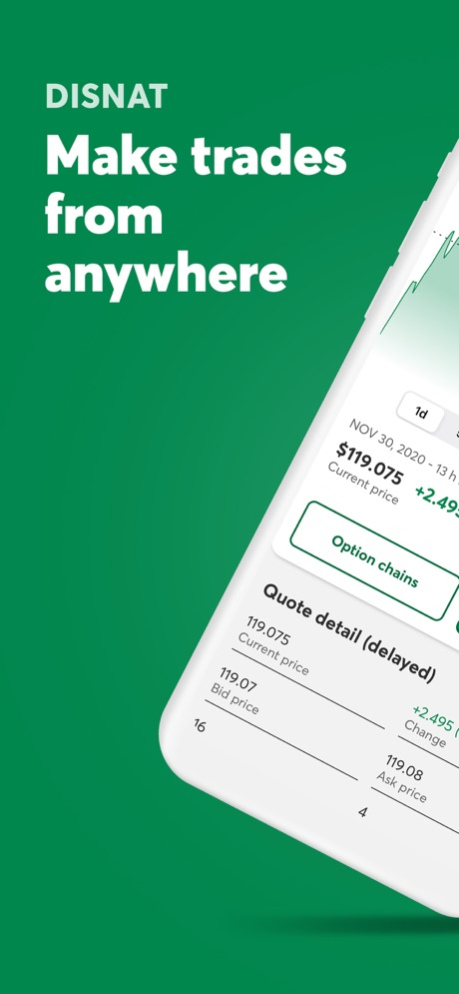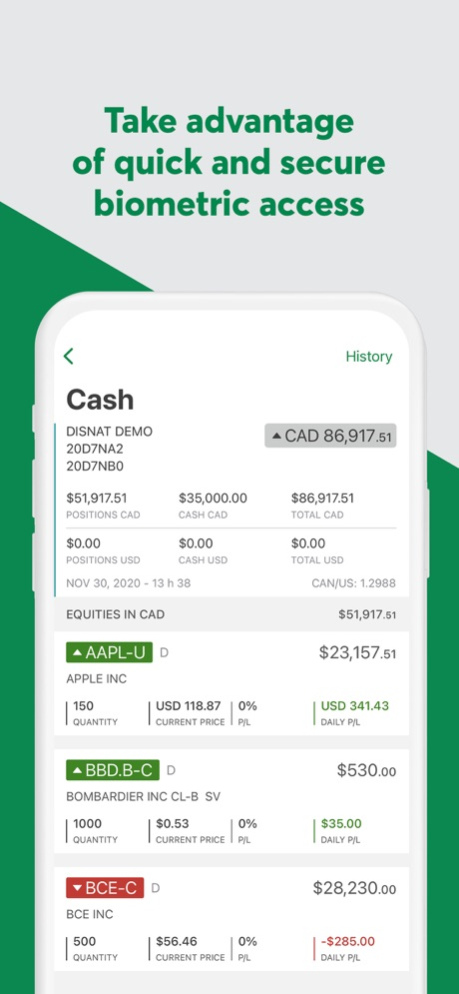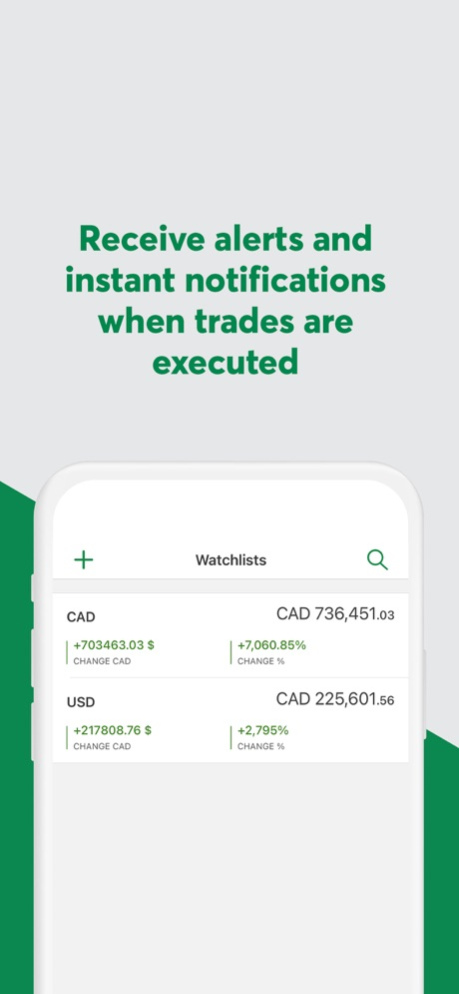Disnat 5.3.0
Continue to app
Free Version
Publisher Description
The mobile app of Desjardins Online Brokerage is the Disnat trading platform that allows you to trade stocks and options, check the quotes, see your asset allocation, see the status of your orders and obtain market information. It is the perfect tool for the independent investor who wishes to seize market opportunities on the go!
Simple. Fast. Easy. The Disnat app allows you to:
• See a list of your accounts and assets
• Place orders on stocks or options
• View current orders
• Get a quote and trade it immediately
• View market indexes in various graphics formats
• View your watch list
In order to use the Disnat Classic app, you must:
• be a Desjardins Online Brokerage client. To open an account, visit www.disnat.com/en/client-service and complete the account opening forms or contact our client service department at 1-866-873-7103
• download the app to your mobile device or tablet
• trade!
Desjardins Securities Inc. uses the trade name "Desjardins Online Brokerage" for its discount brokerage activities. Discount brokerage products and services are consolidated under the trademark "Disnat". Desjardins Securities is a member of the Investment Industry Regulatory Organization of Canada (IIROC) and the Canadian Investor Protection Fund (CIPF).
Mar 13, 2024
Version 5.3.0
We continuously update the app to make sure you have the best possible experience.
Download the latest version to get all the new bug fixes and improvements.
Thank you for using the Desjardins Online Brokerage app.
About Disnat
Disnat is a free app for iOS published in the Accounting & Finance list of apps, part of Business.
The company that develops Disnat is Desjardins. The latest version released by its developer is 5.3.0.
To install Disnat on your iOS device, just click the green Continue To App button above to start the installation process. The app is listed on our website since 2024-03-13 and was downloaded 6 times. We have already checked if the download link is safe, however for your own protection we recommend that you scan the downloaded app with your antivirus. Your antivirus may detect the Disnat as malware if the download link is broken.
How to install Disnat on your iOS device:
- Click on the Continue To App button on our website. This will redirect you to the App Store.
- Once the Disnat is shown in the iTunes listing of your iOS device, you can start its download and installation. Tap on the GET button to the right of the app to start downloading it.
- If you are not logged-in the iOS appstore app, you'll be prompted for your your Apple ID and/or password.
- After Disnat is downloaded, you'll see an INSTALL button to the right. Tap on it to start the actual installation of the iOS app.
- Once installation is finished you can tap on the OPEN button to start it. Its icon will also be added to your device home screen.